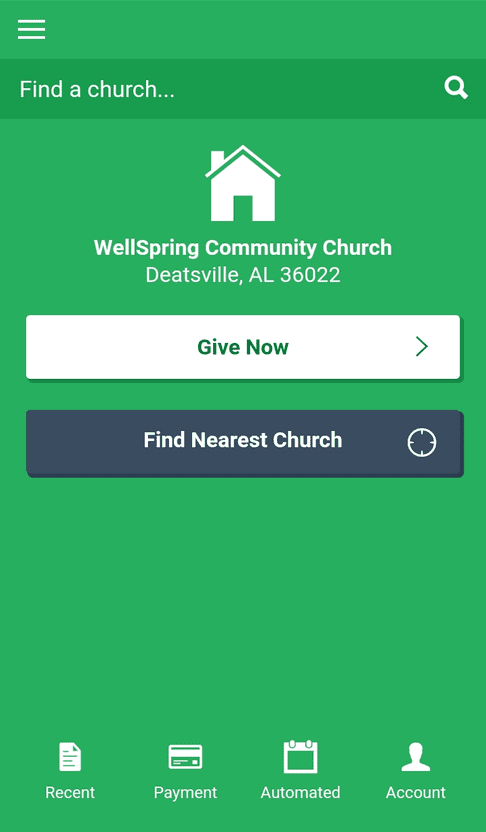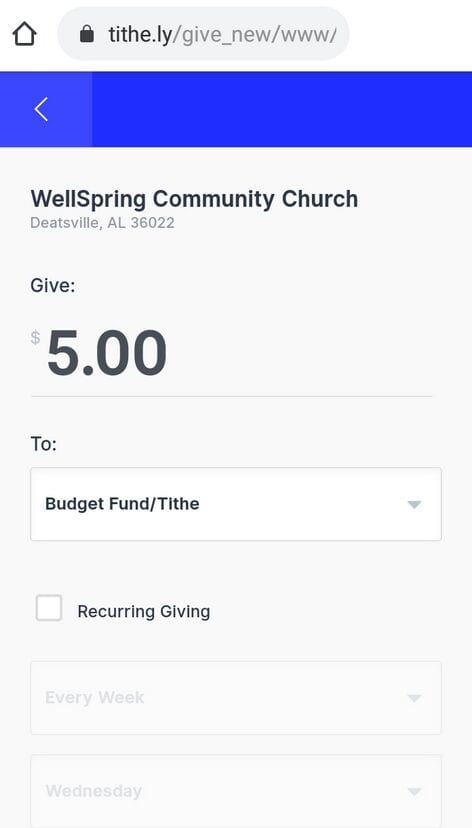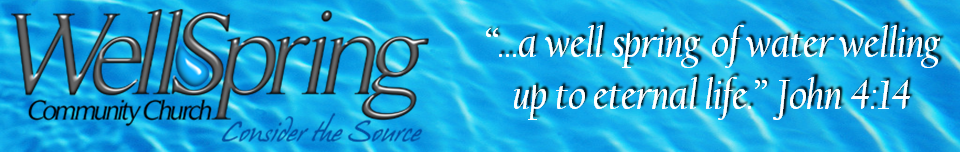Giving with the Tithely App for IOS & Android
If you would rather give through the Tithely app than through their desktop site, please follow the instructions below.
About Tithely
Tithely is an easy-to-use application for your IOS or Android device for tithing to your local church. You must download the application and input your credit or debit card information to use this service. Once you do, you can choose to give once or give recurrent gifts each interval. Please watch this short video for more information.
How to Download and Use Tithely
First, you must download the Tithely application. You can download Tithely from the Apple Store by clicking here or from the Google Play Store by clicking here. After you have done that, you must find WellSpring Community Church by using the search bar. Please make sure that you select the correct church, as shown below.